#1380 Updated DOOM Eternal: Deluxe Edition v6.66 Rev 2.2 + All DLCs + Bonus Content
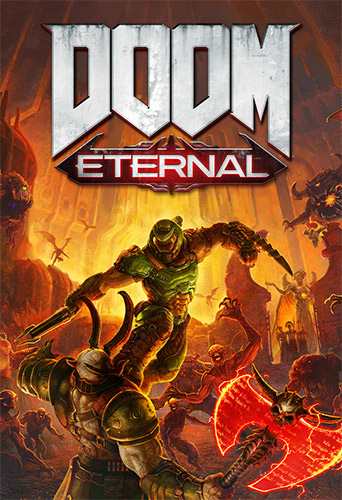
Genres/Tags: Action, Shooter, First-person, 3D
Companies: id Software, Bethesda Softworks
Languages: RUS/ENG/MULTI13
Original Size: 82.6 GB
Repack Size: from 53.6 GB [Selective Download]
Download Mirrors (Direct Links)
- Filehoster: DataNodes (Speed & Usability) [Use IDM]
Click to show direct links
DOOM_Eternal_–_fitgirl-repacks.site_–_.part001.rar
DOOM_Eternal_–_fitgirl-repacks.site_–_.part002.rar
DOOM_Eternal_–_fitgirl-repacks.site_–_.part003.rar
DOOM_Eternal_–_fitgirl-repacks.site_–_.part004.rar
DOOM_Eternal_–_fitgirl-repacks.site_–_.part005.rar
DOOM_Eternal_–_fitgirl-repacks.site_–_.part006.rar
DOOM_Eternal_–_fitgirl-repacks.site_–_.part007.rar
DOOM_Eternal_–_fitgirl-repacks.site_–_.part008.rar
DOOM_Eternal_–_fitgirl-repacks.site_–_.part009.rar
DOOM_Eternal_–_fitgirl-repacks.site_–_.part010.rar
DOOM_Eternal_–_fitgirl-repacks.site_–_.part011.rar
DOOM_Eternal_–_fitgirl-repacks.site_–_.part012.rar
DOOM_Eternal_–_fitgirl-repacks.site_–_.part013.rar
DOOM_Eternal_–_fitgirl-repacks.site_–_.part014.rar
DOOM_Eternal_–_fitgirl-repacks.site_–_.part015.rar
DOOM_Eternal_–_fitgirl-repacks.site_–_.part016.rar
DOOM_Eternal_–_fitgirl-repacks.site_–_.part017.rar
DOOM_Eternal_–_fitgirl-repacks.site_–_.part018.rar
DOOM_Eternal_–_fitgirl-repacks.site_–_.part019.rar
DOOM_Eternal_–_fitgirl-repacks.site_–_.part020.rar
DOOM_Eternal_–_fitgirl-repacks.site_–_.part021.rar
DOOM_Eternal_–_fitgirl-repacks.site_–_.part022.rar
DOOM_Eternal_–_fitgirl-repacks.site_–_.part023.rar
DOOM_Eternal_–_fitgirl-repacks.site_–_.part024.rar
DOOM_Eternal_–_fitgirl-repacks.site_–_.part025.rar
DOOM_Eternal_–_fitgirl-repacks.site_–_.part026.rar
DOOM_Eternal_–_fitgirl-repacks.site_–_.part027.rar
DOOM_Eternal_–_fitgirl-repacks.site_–_.part028.rar
DOOM_Eternal_–_fitgirl-repacks.site_–_.part029.rar
DOOM_Eternal_–_fitgirl-repacks.site_–_.part030.rar
DOOM_Eternal_–_fitgirl-repacks.site_–_.part031.rar
DOOM_Eternal_–_fitgirl-repacks.site_–_.part032.rar
DOOM_Eternal_–_fitgirl-repacks.site_–_.part033.rar
DOOM_Eternal_–_fitgirl-repacks.site_–_.part034.rar
DOOM_Eternal_–_fitgirl-repacks.site_–_.part035.rar
DOOM_Eternal_–_fitgirl-repacks.site_–_.part036.rar
DOOM_Eternal_–_fitgirl-repacks.site_–_.part037.rar
DOOM_Eternal_–_fitgirl-repacks.site_–_.part038.rar
DOOM_Eternal_–_fitgirl-repacks.site_–_.part039.rar
DOOM_Eternal_–_fitgirl-repacks.site_–_.part040.rar
DOOM_Eternal_–_fitgirl-repacks.site_–_.part041.rar
DOOM_Eternal_–_fitgirl-repacks.site_–_.part042.rar
DOOM_Eternal_–_fitgirl-repacks.site_–_.part043.rar
DOOM_Eternal_–_fitgirl-repacks.site_–_.part044.rar
DOOM_Eternal_–_fitgirl-repacks.site_–_.part045.rar
DOOM_Eternal_–_fitgirl-repacks.site_–_.part046.rar
DOOM_Eternal_–_fitgirl-repacks.site_–_.part047.rar
DOOM_Eternal_–_fitgirl-repacks.site_–_.part048.rar
DOOM_Eternal_–_fitgirl-repacks.site_–_.part049.rar
DOOM_Eternal_–_fitgirl-repacks.site_–_.part050.rar
DOOM_Eternal_–_fitgirl-repacks.site_–_.part051.rar
DOOM_Eternal_–_fitgirl-repacks.site_–_.part052.rar
DOOM_Eternal_–_fitgirl-repacks.site_–_.part053.rar
DOOM_Eternal_–_fitgirl-repacks.site_–_.part054.rar
DOOM_Eternal_–_fitgirl-repacks.site_–_.part055.rar
DOOM_Eternal_–_fitgirl-repacks.site_–_.part056.rar
DOOM_Eternal_–_fitgirl-repacks.site_–_.part057.rar
DOOM_Eternal_–_fitgirl-repacks.site_–_.part058.rar
DOOM_Eternal_–_fitgirl-repacks.site_–_.part059.rar
DOOM_Eternal_–_fitgirl-repacks.site_–_.part060.rar
DOOM_Eternal_–_fitgirl-repacks.site_–_.part061.rar
DOOM_Eternal_–_fitgirl-repacks.site_–_.part062.rar
DOOM_Eternal_–_fitgirl-repacks.site_–_.part063.rar
DOOM_Eternal_–_fitgirl-repacks.site_–_.part064.rar
DOOM_Eternal_–_fitgirl-repacks.site_–_.part065.rar
DOOM_Eternal_–_fitgirl-repacks.site_–_.part066.rar
DOOM_Eternal_–_fitgirl-repacks.site_–_.part067.rar
DOOM_Eternal_–_fitgirl-repacks.site_–_.part068.rar
DOOM_Eternal_–_fitgirl-repacks.site_–_.part069.rar
DOOM_Eternal_–_fitgirl-repacks.site_–_.part070.rar
DOOM_Eternal_–_fitgirl-repacks.site_–_.part071.rar
DOOM_Eternal_–_fitgirl-repacks.site_–_.part072.rar
DOOM_Eternal_–_fitgirl-repacks.site_–_.part073.rar
DOOM_Eternal_–_fitgirl-repacks.site_–_.part074.rar
DOOM_Eternal_–_fitgirl-repacks.site_–_.part075.rar
DOOM_Eternal_–_fitgirl-repacks.site_–_.part076.rar
DOOM_Eternal_–_fitgirl-repacks.site_–_.part077.rar
DOOM_Eternal_–_fitgirl-repacks.site_–_.part078.rar
DOOM_Eternal_–_fitgirl-repacks.site_–_.part079.rar
DOOM_Eternal_–_fitgirl-repacks.site_–_.part080.rar
DOOM_Eternal_–_fitgirl-repacks.site_–_.part081.rar
DOOM_Eternal_–_fitgirl-repacks.site_–_.part082.rar
DOOM_Eternal_–_fitgirl-repacks.site_–_.part083.rar
DOOM_Eternal_–_fitgirl-repacks.site_–_.part084.rar
DOOM_Eternal_–_fitgirl-repacks.site_–_.part085.rar
DOOM_Eternal_–_fitgirl-repacks.site_–_.part086.rar
DOOM_Eternal_–_fitgirl-repacks.site_–_.part087.rar
DOOM_Eternal_–_fitgirl-repacks.site_–_.part088.rar
DOOM_Eternal_–_fitgirl-repacks.site_–_.part089.rar
DOOM_Eternal_–_fitgirl-repacks.site_–_.part090.rar
DOOM_Eternal_–_fitgirl-repacks.site_–_.part091.rar
DOOM_Eternal_–_fitgirl-repacks.site_–_.part092.rar
DOOM_Eternal_–_fitgirl-repacks.site_–_.part093.rar
DOOM_Eternal_–_fitgirl-repacks.site_–_.part094.rar
DOOM_Eternal_–_fitgirl-repacks.site_–_.part095.rar
DOOM_Eternal_–_fitgirl-repacks.site_–_.part096.rar
DOOM_Eternal_–_fitgirl-repacks.site_–_.part097.rar
DOOM_Eternal_–_fitgirl-repacks.site_–_.part098.rar
DOOM_Eternal_–_fitgirl-repacks.site_–_.part099.rar
DOOM_Eternal_–_fitgirl-repacks.site_–_.part100.rar
DOOM_Eternal_–_fitgirl-repacks.site_–_.part101.rar
DOOM_Eternal_–_fitgirl-repacks.site_–_.part102.rar
DOOM_Eternal_–_fitgirl-repacks.site_–_.part103.rar
DOOM_Eternal_–_fitgirl-repacks.site_–_.part104.rar
DOOM_Eternal_–_fitgirl-repacks.site_–_.part105.rar
DOOM_Eternal_–_fitgirl-repacks.site_–_.part106.rar
DOOM_Eternal_–_fitgirl-repacks.site_–_.part107.rar
DOOM_Eternal_–_fitgirl-repacks.site_–_.part108.rar
DOOM_Eternal_–_fitgirl-repacks.site_–_.part109.rar
DOOM_Eternal_–_fitgirl-repacks.site_–_.part110.rar
fg-optional-bonus-content.part1.rar
fg-optional-bonus-content.part2.rar
fg-optional-bonus-content.part3.rar
fg-optional-credits.bin
fg-optional-non-english-vo.bin - Filehoster: FuckingFast (REALLY Fucking Fast 🙂 )
Click to show direct linksDOOM_Eternal_–_fitgirl-repacks.site_–_.part001.rar
DOOM_Eternal_–_fitgirl-repacks.site_–_.part002.rar
DOOM_Eternal_–_fitgirl-repacks.site_–_.part003.rar
DOOM_Eternal_–_fitgirl-repacks.site_–_.part004.rar
DOOM_Eternal_–_fitgirl-repacks.site_–_.part005.rar
DOOM_Eternal_–_fitgirl-repacks.site_–_.part006.rar
DOOM_Eternal_–_fitgirl-repacks.site_–_.part007.rar
DOOM_Eternal_–_fitgirl-repacks.site_–_.part008.rar
DOOM_Eternal_–_fitgirl-repacks.site_–_.part009.rar
DOOM_Eternal_–_fitgirl-repacks.site_–_.part010.rar
DOOM_Eternal_–_fitgirl-repacks.site_–_.part011.rar
DOOM_Eternal_–_fitgirl-repacks.site_–_.part012.rar
DOOM_Eternal_–_fitgirl-repacks.site_–_.part013.rar
DOOM_Eternal_–_fitgirl-repacks.site_–_.part014.rar
DOOM_Eternal_–_fitgirl-repacks.site_–_.part015.rar
DOOM_Eternal_–_fitgirl-repacks.site_–_.part016.rar
DOOM_Eternal_–_fitgirl-repacks.site_–_.part017.rar
DOOM_Eternal_–_fitgirl-repacks.site_–_.part018.rar
DOOM_Eternal_–_fitgirl-repacks.site_–_.part019.rar
DOOM_Eternal_–_fitgirl-repacks.site_–_.part020.rar
DOOM_Eternal_–_fitgirl-repacks.site_–_.part021.rar
DOOM_Eternal_–_fitgirl-repacks.site_–_.part022.rar
DOOM_Eternal_–_fitgirl-repacks.site_–_.part023.rar
DOOM_Eternal_–_fitgirl-repacks.site_–_.part024.rar
DOOM_Eternal_–_fitgirl-repacks.site_–_.part025.rar
DOOM_Eternal_–_fitgirl-repacks.site_–_.part026.rar
DOOM_Eternal_–_fitgirl-repacks.site_–_.part027.rar
DOOM_Eternal_–_fitgirl-repacks.site_–_.part028.rar
DOOM_Eternal_–_fitgirl-repacks.site_–_.part029.rar
DOOM_Eternal_–_fitgirl-repacks.site_–_.part030.rar
DOOM_Eternal_–_fitgirl-repacks.site_–_.part031.rar
DOOM_Eternal_–_fitgirl-repacks.site_–_.part032.rar
DOOM_Eternal_–_fitgirl-repacks.site_–_.part033.rar
DOOM_Eternal_–_fitgirl-repacks.site_–_.part034.rar
DOOM_Eternal_–_fitgirl-repacks.site_–_.part035.rar
DOOM_Eternal_–_fitgirl-repacks.site_–_.part036.rar
DOOM_Eternal_–_fitgirl-repacks.site_–_.part037.rar
DOOM_Eternal_–_fitgirl-repacks.site_–_.part038.rar
DOOM_Eternal_–_fitgirl-repacks.site_–_.part039.rar
DOOM_Eternal_–_fitgirl-repacks.site_–_.part040.rar
DOOM_Eternal_–_fitgirl-repacks.site_–_.part041.rar
DOOM_Eternal_–_fitgirl-repacks.site_–_.part042.rar
DOOM_Eternal_–_fitgirl-repacks.site_–_.part043.rar
DOOM_Eternal_–_fitgirl-repacks.site_–_.part044.rar
DOOM_Eternal_–_fitgirl-repacks.site_–_.part045.rar
DOOM_Eternal_–_fitgirl-repacks.site_–_.part046.rar
DOOM_Eternal_–_fitgirl-repacks.site_–_.part047.rar
DOOM_Eternal_–_fitgirl-repacks.site_–_.part048.rar
DOOM_Eternal_–_fitgirl-repacks.site_–_.part049.rar
DOOM_Eternal_–_fitgirl-repacks.site_–_.part050.rar
DOOM_Eternal_–_fitgirl-repacks.site_–_.part051.rar
DOOM_Eternal_–_fitgirl-repacks.site_–_.part052.rar
DOOM_Eternal_–_fitgirl-repacks.site_–_.part053.rar
DOOM_Eternal_–_fitgirl-repacks.site_–_.part054.rar
DOOM_Eternal_–_fitgirl-repacks.site_–_.part055.rar
DOOM_Eternal_–_fitgirl-repacks.site_–_.part056.rar
DOOM_Eternal_–_fitgirl-repacks.site_–_.part057.rar
DOOM_Eternal_–_fitgirl-repacks.site_–_.part058.rar
DOOM_Eternal_–_fitgirl-repacks.site_–_.part059.rar
DOOM_Eternal_–_fitgirl-repacks.site_–_.part060.rar
DOOM_Eternal_–_fitgirl-repacks.site_–_.part061.rar
DOOM_Eternal_–_fitgirl-repacks.site_–_.part062.rar
DOOM_Eternal_–_fitgirl-repacks.site_–_.part063.rar
DOOM_Eternal_–_fitgirl-repacks.site_–_.part064.rar
DOOM_Eternal_–_fitgirl-repacks.site_–_.part065.rar
DOOM_Eternal_–_fitgirl-repacks.site_–_.part066.rar
DOOM_Eternal_–_fitgirl-repacks.site_–_.part067.rar
DOOM_Eternal_–_fitgirl-repacks.site_–_.part068.rar
DOOM_Eternal_–_fitgirl-repacks.site_–_.part069.rar
DOOM_Eternal_–_fitgirl-repacks.site_–_.part070.rar
DOOM_Eternal_–_fitgirl-repacks.site_–_.part071.rar
DOOM_Eternal_–_fitgirl-repacks.site_–_.part072.rar
DOOM_Eternal_–_fitgirl-repacks.site_–_.part073.rar
DOOM_Eternal_–_fitgirl-repacks.site_–_.part074.rar
DOOM_Eternal_–_fitgirl-repacks.site_–_.part075.rar
DOOM_Eternal_–_fitgirl-repacks.site_–_.part076.rar
DOOM_Eternal_–_fitgirl-repacks.site_–_.part077.rar
DOOM_Eternal_–_fitgirl-repacks.site_–_.part078.rar
DOOM_Eternal_–_fitgirl-repacks.site_–_.part079.rar
DOOM_Eternal_–_fitgirl-repacks.site_–_.part080.rar
DOOM_Eternal_–_fitgirl-repacks.site_–_.part081.rar
DOOM_Eternal_–_fitgirl-repacks.site_–_.part082.rar
DOOM_Eternal_–_fitgirl-repacks.site_–_.part083.rar
DOOM_Eternal_–_fitgirl-repacks.site_–_.part084.rar
DOOM_Eternal_–_fitgirl-repacks.site_–_.part085.rar
DOOM_Eternal_–_fitgirl-repacks.site_–_.part086.rar
DOOM_Eternal_–_fitgirl-repacks.site_–_.part087.rar
DOOM_Eternal_–_fitgirl-repacks.site_–_.part088.rar
DOOM_Eternal_–_fitgirl-repacks.site_–_.part089.rar
DOOM_Eternal_–_fitgirl-repacks.site_–_.part090.rar
DOOM_Eternal_–_fitgirl-repacks.site_–_.part091.rar
DOOM_Eternal_–_fitgirl-repacks.site_–_.part092.rar
DOOM_Eternal_–_fitgirl-repacks.site_–_.part093.rar
DOOM_Eternal_–_fitgirl-repacks.site_–_.part094.rar
DOOM_Eternal_–_fitgirl-repacks.site_–_.part095.rar
DOOM_Eternal_–_fitgirl-repacks.site_–_.part096.rar
DOOM_Eternal_–_fitgirl-repacks.site_–_.part097.rar
DOOM_Eternal_–_fitgirl-repacks.site_–_.part098.rar
DOOM_Eternal_–_fitgirl-repacks.site_–_.part099.rar
DOOM_Eternal_–_fitgirl-repacks.site_–_.part100.rar
DOOM_Eternal_–_fitgirl-repacks.site_–_.part101.rar
DOOM_Eternal_–_fitgirl-repacks.site_–_.part102.rar
DOOM_Eternal_–_fitgirl-repacks.site_–_.part103.rar
DOOM_Eternal_–_fitgirl-repacks.site_–_.part104.rar
DOOM_Eternal_–_fitgirl-repacks.site_–_.part105.rar
DOOM_Eternal_–_fitgirl-repacks.site_–_.part106.rar
DOOM_Eternal_–_fitgirl-repacks.site_–_.part107.rar
DOOM_Eternal_–_fitgirl-repacks.site_–_.part108.rar
DOOM_Eternal_–_fitgirl-repacks.site_–_.part109.rar
DOOM_Eternal_–_fitgirl-repacks.site_–_.part110.rar
fg-optional-bonus-content.part1.rar
fg-optional-bonus-content.part2.rar
fg-optional-bonus-content.part3.rar
fg-optional-credits.bin
fg-optional-non-english-vo.bin - Filehoster: MultiUpload (10+ hosters, interchangeable) [Use JDownloader2]
- Filehoster: OneDrive (Uploaded by DyR0 t(-_-t), compatible with torrent mirrors)
Download Mirrors (Torrent)
- 1337x | [magnet] [.torrent file only]

- RuTor [magnet]
- Tapochek.net
Game Updates – Direct Links only
Discussion and (possible) future updates on CS.RIN.RU thread
Screenshots (Click to enlarge)
Repack Features
- Based on DOOM.Eternal.The.Ancient.Gods-RUNE ISO release: rune-doom.eternal.the.ancient.gods.iso (86,916,333,568 bytes)
- Bonus Content (4 soundtracks + ArtBook, 1.7 GB) added, thanks to NoeRIη & Anon!
- Game version: v6.66 Rev 2.2; All DLCs are included; For cosmetics DLCs unlock you should use included save game files from “_Unlock Save” folder, thanks to machine4578!
- 100% Lossless & MD5 Perfect: all files are identical to originals after installation
- NOTHING ripped, NOTHING re-encoded
- Selective Download feature: you can skip downloading and installing of bonus content, credits videos and non-English voicepacks (English is included by default)
- Significantly smaller archive size (compressed from cumulative 82.6 to 53.6~55.8 GB, depending on selected components)
- Installation IS LONG and takes from 2 hours (on 24-threads CPU) up to 6 hours (on 4-threads CPU)
- After-install integrity check so you could make sure that everything installed properly
- HDD space after installation: up to 90.4 GB
- Use “Language Selector.exe” in game root to change the game language
- Repack uses compression library by Razor12911
- At least 4 GB of free RAM (inc. virtual) required for installing this repack
The Only Thing they Fear… Is You.
Experience the ultimate combination of speed and power in DOOM Eternal – the next leap in push-forward, first-person combat.
Slayer Threat Level At Maximum
Armed with a shoulder-mounted flamethrower, retractable wrist-mounted blade, upgraded guns and mods, and abilities, you’re faster, stronger, and more versatile than ever.
Unholy Trinity
Take what you need from your enemies: Glory kill for extra health, incinerate for armor, and chainsaw demons to stock up on ammo to become the ultimate demon-slayer.
Included DLCs
- DOOM Eternal (Campaign)
- DOOM Eternal: Cosplay Slayer Master Collection Cosmetic Pack
- DOOM Eternal: Deluxe Edition Content
- DOOM Eternal: Series Five Cosmetic Pack
- DOOM Eternal: Series Four Cosmetic Pack
- DOOM Eternal: Series One Cosmetic Pack
- DOOM Eternal: Series Seven Cosmetic Pack
- DOOM Eternal: Series Six Cosmetic Pack
- DOOM Eternal: Series Three Cosmetic Pack
- DOOM Eternal: Series Two Cosmetic Pack
- DOOM Eternal: The Ancient Gods – Part One Cosmic DLC
- DOOM Eternal: The Ancient Gods – Part Two
- DOOM Eternal: The Rip and Tear Pack
- DOOMicorn Master Collection Cosmetic Pack
- Mullet Slayer Master Collection Cosmetic Pack
Included Bonuses
- Artbook
- Original Game Soundtrack
- OST – Remastered (Fan Made Arrangement)
- The Ancient Gods – Part One Soundtrack
- The Ancient Gods – Part Two Soundtrack
Backwards Compatibility
This repack IS NOT backwards compatible with my previous DOOM Eternal repack.