#2129 Updated Tales of Arise: Beyond the Dawn – Ultimate Edition Build 12162925 + 30 DLCs
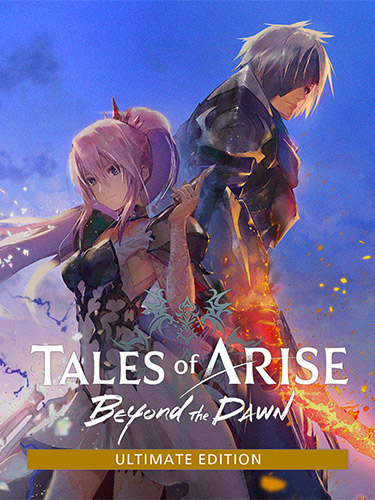
Genres/Tags: RPG, Third-person, Japanese, Real-time, 3D
Companies: BANDAI NAMCO Studios Inc., BANDAI NAMCO Entertainment
Languages: RUS/ENG/MULTI12
Original Size: 48.9 GB
Repack Size: 32.8 GB
Download Mirrors (Direct Links)
- Filehoster: DataNodes (Speed & Usability) [Use IDM]
- Filehoster: FuckingFast (REALLY Fucking Fast 🙂 )
Download Mirrors (Torrent)
- 1337x | [magnet] [.torrent file only]

- RuTor [magnet]
- Tapochek.net
Discussion and (possible) future updates on CS.RIN.RU thread
Screenshots (Click to enlarge)
Repack Features
- Based on Tales.of.Arise.Beyond.the.Dawn.Expansion-TENOKE ISO release: tenoke-tales.of.arise.beyond.the.dawn.expansion.iso (52,533,422,080 bytes)
- Game version: Steam BuildID 12162925 (Nov 8, 2023); 30 DLCs are included and activated
- 100% Lossless & MD5 Perfect: all files are identical to originals after installation
- NOTHING ripped, NOTHING re-encoded
- Despite having selective BIN files in the installer (my mistake) you MUST install both voiceover options, otherwise the game will be muted after the initial scene
- Significantly smaller archive size (compressed from 48.9 to 32.8 GB)
- Installation takes 15-50 minutes
- After-install integrity check so you could make sure that everything installed properly
- HDD space after installation: 48.6 GB
- Repack uses XTool library by Razor12911
- At least 2 GB of free RAM (inc. virtual) required for installing this repack
- To force specific game language add this parameter to game’s desktop icon: -culture=XX, where XX is one of these: en_us, fr_fr, it_it, de_de, es_es, es_mx, ru_ru, ja_jp, pt_br, ko_kr, zh-Hant-TW
Backwards Compatibility
This repack IS partially backwards compatible with my previous ToA repack. You can rehash fg-01.bin & fg-04.bin to save 12.4 Gb of traffic.