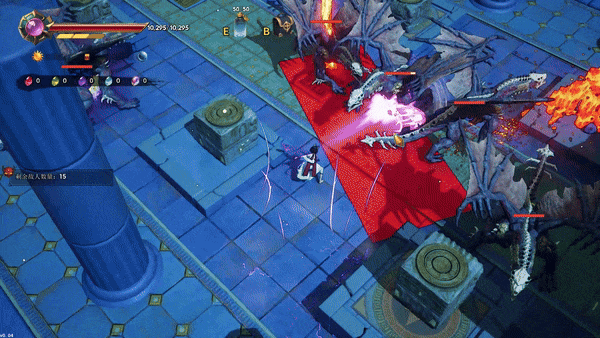#4413 Bloody Heaven 2 v0.04 + Windows 7 Fix

Genres/Tags: RPG, Action RPG, Isometric, 3D
Company: ShaneGame
Languages: ENG/CHI
Original Size: 6.3 GB
Repack Size: 4.2 GB
Download Mirrors (Direct Links)
- Filehoster: DataNodes (Speed & Usability) [Use IDM]
- Filehoster: FuckingFast (REALLY Fucking Fast 🙂 )
Download Mirrors (Torrent)
Game Updates – Direct Links only
Bloody.Heaven.2.Update.v0.043-TENOKE.rar (Source: scene)
Discussion and (possible) future updates on CS.RIN.RU thread
Screenshots (Click to enlarge)
Repack Features
- Based on Bloody.Heaven.2-TENOKE ISO release: tenoke-bloody.heaven.2.iso (6,700,402,688 bytes)
- Game version: v0.04
- 100% Lossless & MD5 Perfect: all files are identical to originals after installation
- NOTHING ripped, NOTHING re-encoded
- Significantly smaller archive size (compressed from 6.3 to 4.2 GB)
- Installation takes 4-22 minutes (depending on your system)
- After-install integrity check so you could make sure that everything installed properly
- HDD space after installation: 6.1 GB
- Language can be changed in game settings
- Repack uses compression library by Razor12911
- At least 2 GB of free RAM (inc. virtual) required for installing this repack